Personalized Emails with NewsMAN Newsletters
Find out how to send newsletters with personalized product recommendations from your NewsMAN account.
⏳ Duration: 10 minutes
🎚️ Complexity: low
➡️ Prerequisites
- An active Personalize subscription
- An active integration between Aqurate and NewsMAN
1. Create a new email
Log into your NewsMAN account and go to Newsletters > Build with Drag&Drop Editor.
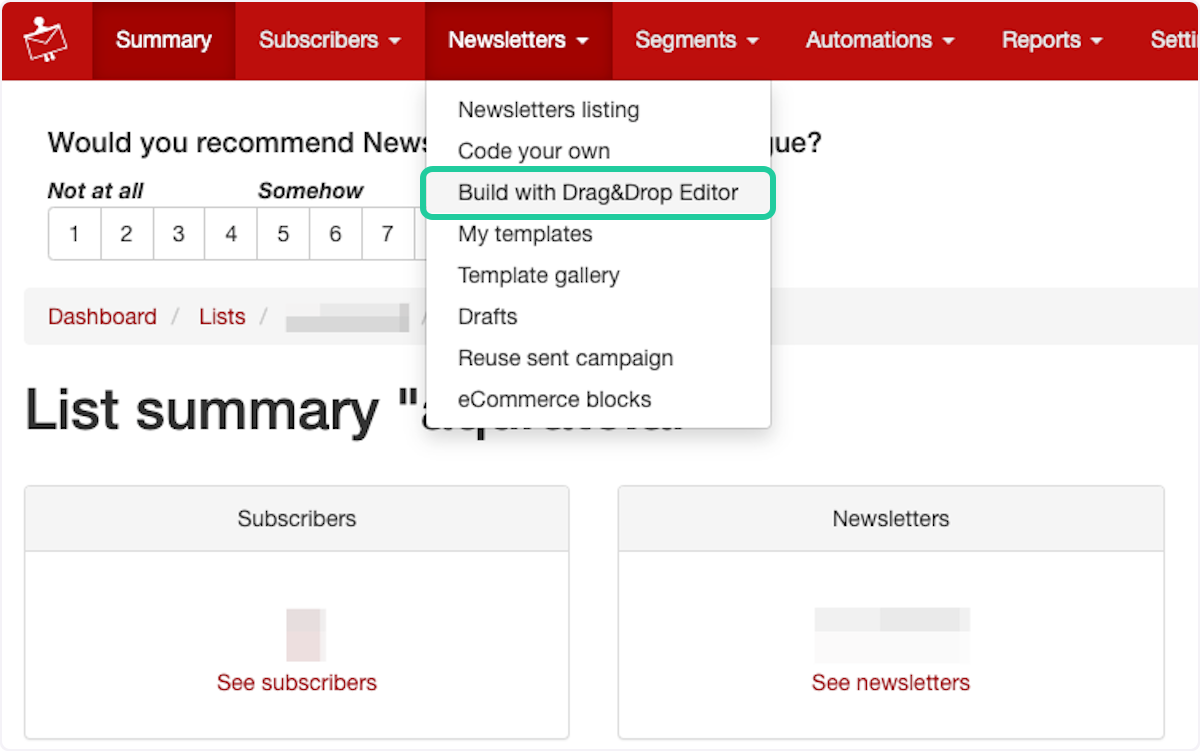
2. Add the code block
Drag and drop the HTML code block into your design.

3. Add the Aqurate HTML code
Remove the pre-filled code line in the block and paste the HTML code you have copied from Aqurate > Email.
ℹ How to generate the Personalize HTML code? Check this article.

4. Select the Row and click on Add condition
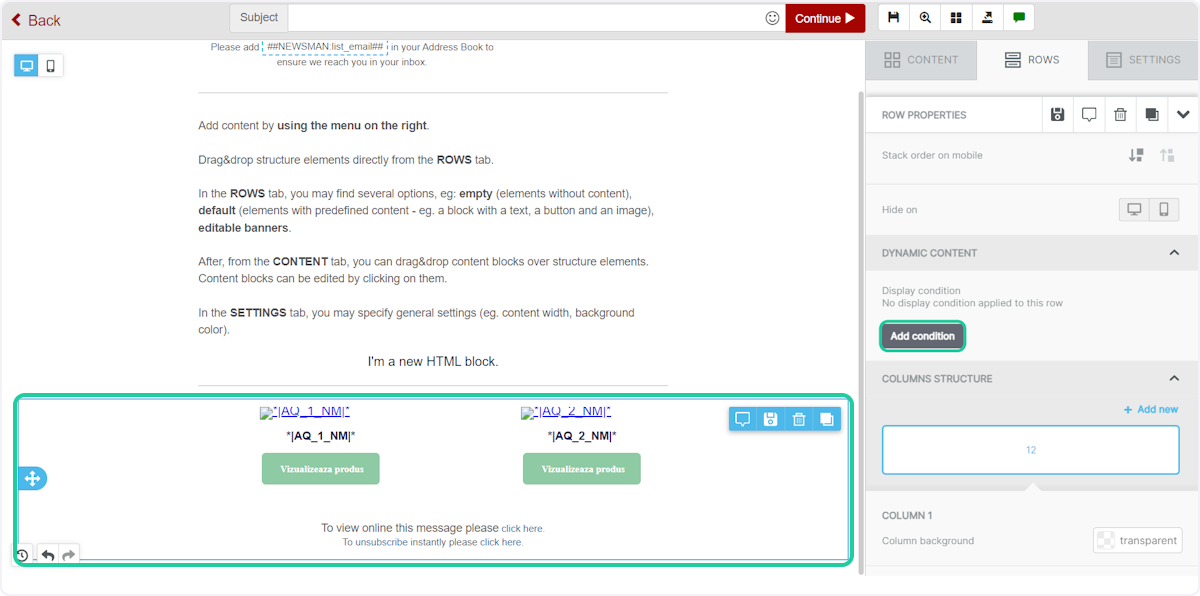
5. In the Before field, add {{#if aq_rec_las}} and in the After field add "{{/if}}", then click Confirm

6. Select the recipient segment
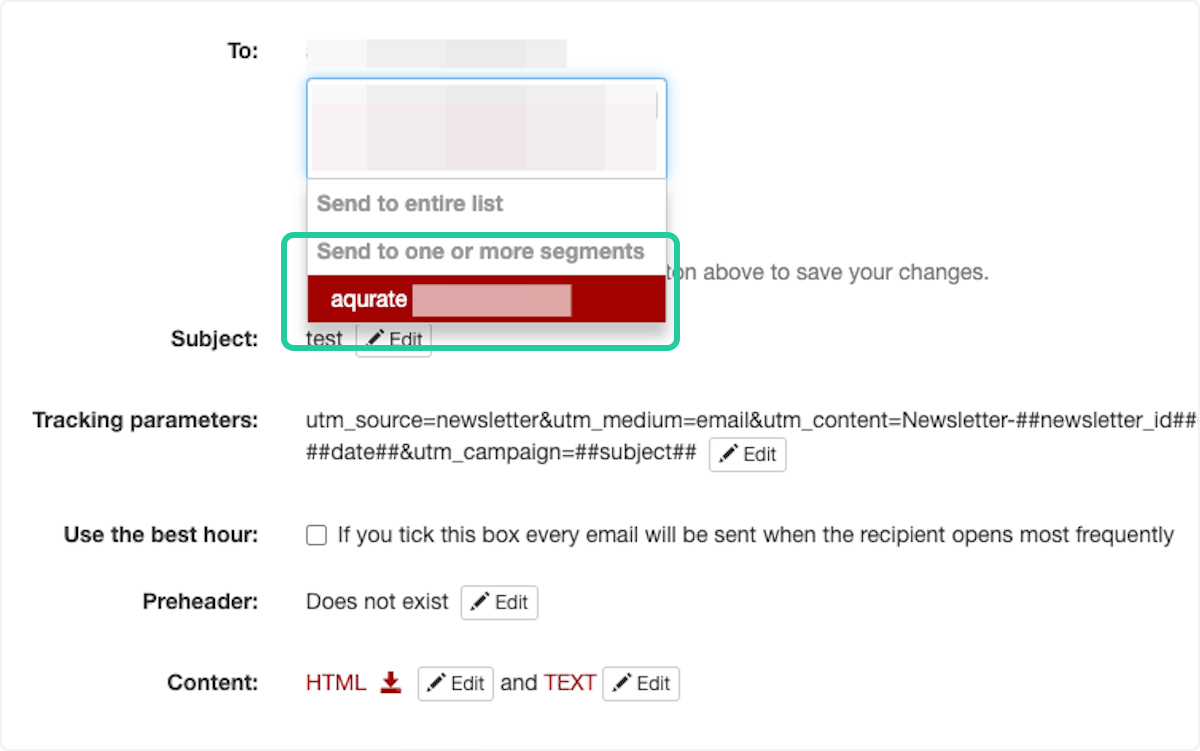
- Each contact will have 6 products calculated as personalized recommendations (for some contacts we might recommend also best-sellers if our module could not generate personalized content). You will be able to choose in the html module builder how many you send via email.
You are done! 🚀
Now you can send off your new campaign and measure the impact of the personalized recommendations in Google Analytics.
The links of the personalized product recommendations include Source and Medium to be tracked in Google Analytics.
Questions about permissions or getting started? We're excited to help: support@aqurate.ai